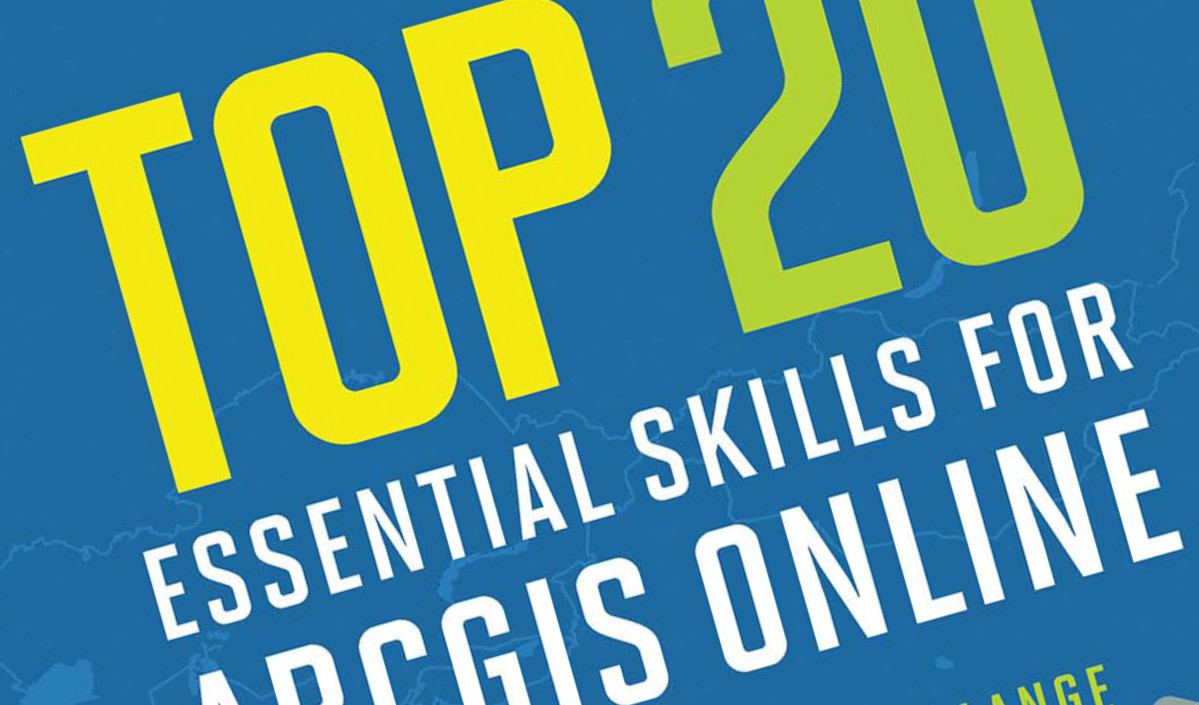Top 10 Desktop Laser Cutters for everyday business use
In the last couple of year desktop laser cutters have started to come into their own, and are now an essential bit of kit alongside your inkjet and laser printers.
Once the preserve of manufacturing industries using bulky CNC laser cutters, and then small-scale hobby machines for crafting, and now the newer diode laser based machines are light weight, precise, excellent value, cheaper to run, easy to use, and can sit on a desktop.
Top 10 business uses for a desktop laser cutter
Modern laser cutters have a huge range of practical uses for every business. Here are the top 10 uses:
- Marketing materials
- POS and signage
- Name badges
- Stencils for painting
- Vehicle graphics
- Architecture models
- Awards
- Engineering and robotics parts
- Custom glass and metal engraving
- Acrylic and plastic cutting
Accurate & Clean
Unlike traditional methods of cutting materials, laser cutters are clean and precise, using computer-controlled lasers that are capable of engraving into and cutting a wide range of materials.
Top 10 materials for Laser Cutter & Engraving
Laser cutters can cut and engrave a wide variety of materials, either laid flat, or with a rotary attachment, cylindrical objects can also be engraved in the round.
- Wood & MDF
- Plastic and Acrylic
- Foam
- Metal
- Leather
- Cardboard
- Cork
- Fabric
- Paper
- Rubber
Excellent Value
Laser cutting used to be expensive, requiring expensive equipment that needed to be installed with an infrastructure to support it. Spare parts and replacement laser tubes were expensive. While this is still somewhat the case in industrial situations where the volumes are high and the need to laser cut metal sheets with large thicknesses and various metals persists. Thankfully, for smaller operations, this is no longer the case as modern laser equipment tends to use diode lasers, which have fewer complicated moving parts, reducing maintenance and simplifying their operation.
Easy to use
As laser cutters don’t require any tooling that must be custom-built for each project, they are economical to use even for limited-runs or small projects. Plus, if you are cutting different components from one sheet material, then you can benefit from the laser cutter being able to use a very high percentage of the sheet. By making your raw materials go further, your project costs can stay as low as possible.
Top 10 Design & Control Software for Laser Cutting
Many laser cutters are supplied with the software tools to get up and running, to take your designs and communicate them to the machine. Some link directly over WiFi, some require you to transfer the design via a memory card, but the operations are getting simpler all the time.
To make the most of your Laser Cutter Engraver you will need a good design software tool. These are the best free and paid design tools for laser cutting:
- Adobe Photoshop & Adobe Illustrator
- CorelDRAW
- Affinity Designer
- DraftSight
- PhotoGrav
- GIMP
- Lightburn
- Inkscape
- LaserGRBL
- LaserWeb
Top 10 Desktop Laser Cutters
Here is my top 10 of the best desktop laser cutters suitable for any business.
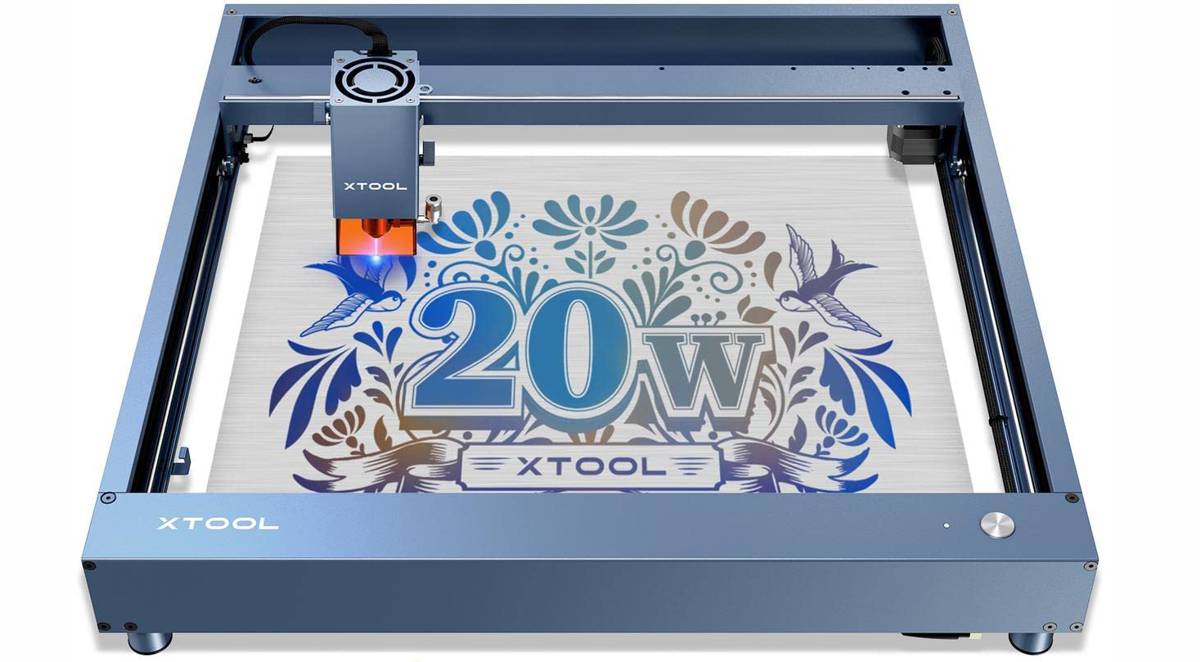
1. xTool D1 Pro Laser Engraver 20W – Editors Choice!
The xTool D1 Laser comes in both grey and in red. Offering robust metal construction, excellent cutting area size, built in safety features, superior accuracy, versatility, and a host of accessories, combined with brilliant value, make this laser cutter my top choice. Extension bars can also be fitted to double the size of the cutting area.
- Name: xTool D1 Pro Laser
- Company: xTool
- Laser type: 20w Diode
- Accuracy: 0.004 inches
- Speed: Up to 24000mm/min
- Cutting area: 43 x 39 x 5 cm
- Construction: Aluminium and steel construction
- Features: Limit switches. Fire alarm. Movement detector. Eye Protection
- Materials: Paper, wood, leather, fabric, glass, plastic, metal, cement, brick, plated/painted metal.
- Accessories: Rotary engraving, extension bars, fume extractors, spare parts etc.
- Current Price: From £1,299 from xTool

2. Glowforge Plus 3D Laser Printer
The Glowforge is the most automated and intelligent laser cutter available today. At the push of the button, the powerful 40 watt laser whirs into life with autofocus, material detection, and automatic print settings. Just pick your drawing, PDF, or photo, add one of dozens of household materials, and click print. This would be my top choice, but the pricing needs to come way down.
- Name: Glowforge Plus 3D Laser Printer
- Company: Glowforge
- Laser type: 40w Laser
- Accuracy: 1/1000th of an inch
- Speed: 1,300 lines per inch
- Cutting area: 27.9 x 49 x 5 cm
- Features: Autofocus, cameras, scanner, and automatic features.
- Materials: Leather, acrylic, hardwood, fabric, chocolate, wood, paper, Plexiglas, Delrin (acetal), mylar, rubber, Corian, glass, coated metal, marble, anodized aluminium, titanium.
- Current Price: From £4,995 at Amazon.
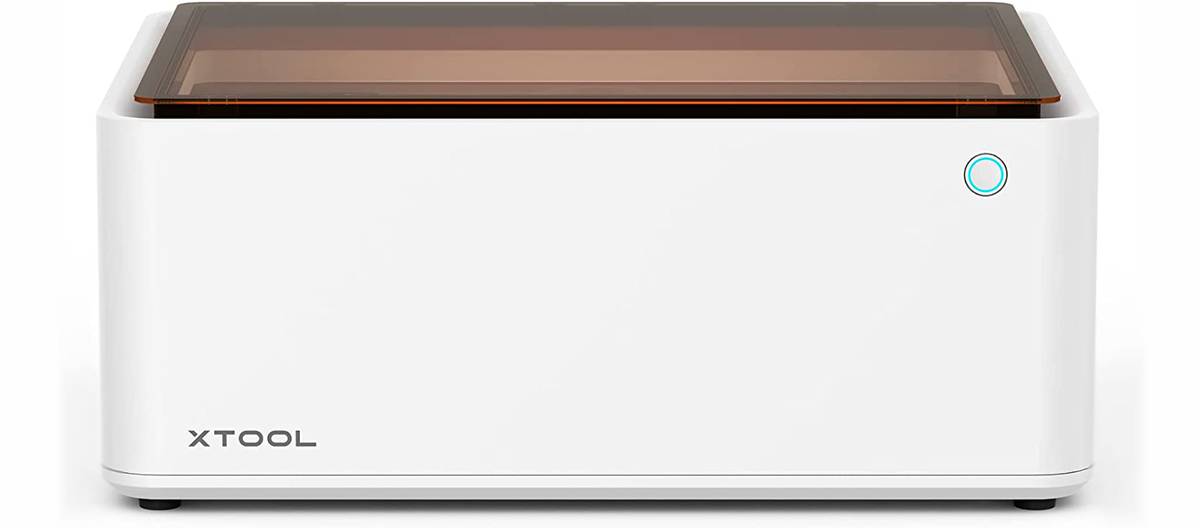
3. xTool M1 Laser Cutting Machine – Best feature set for the price!
The xTool M1 is the world’s first desktop hybrid laser & blade cutting machine, which makes this a really versatile xTool. Equipped with a 16 megapixel resolution camera inside the case, allows the M1 to auto-focus and to scan images, designs, and drawings so they can then be cut. If you are starting out then this is the machine for you.
- Name: xTool M1 Laser Cutting Machine
- Company: xTool
- Laser type: 5w Diode
- Accuracy: 0.01 mm
- Speed: 250 mm per second
- Cutting area: 38.5 x 30 cm
- Features: Hybrid laser & blade cutter. 16 MP Smart Camera capable of visualizing the entire workspace. Auto-Focus.
- Materials: Cut or engrave 300+ materials including Vinyl, Metal, Leather, Wood, Paper, PVC, Fabric, Iron-on, Cardboard, Felt, Ceramics, Plastics.
- Accessories: Rotary engraving, fume extractors, spare parts etc.
- Current Price: From £999 from xTool
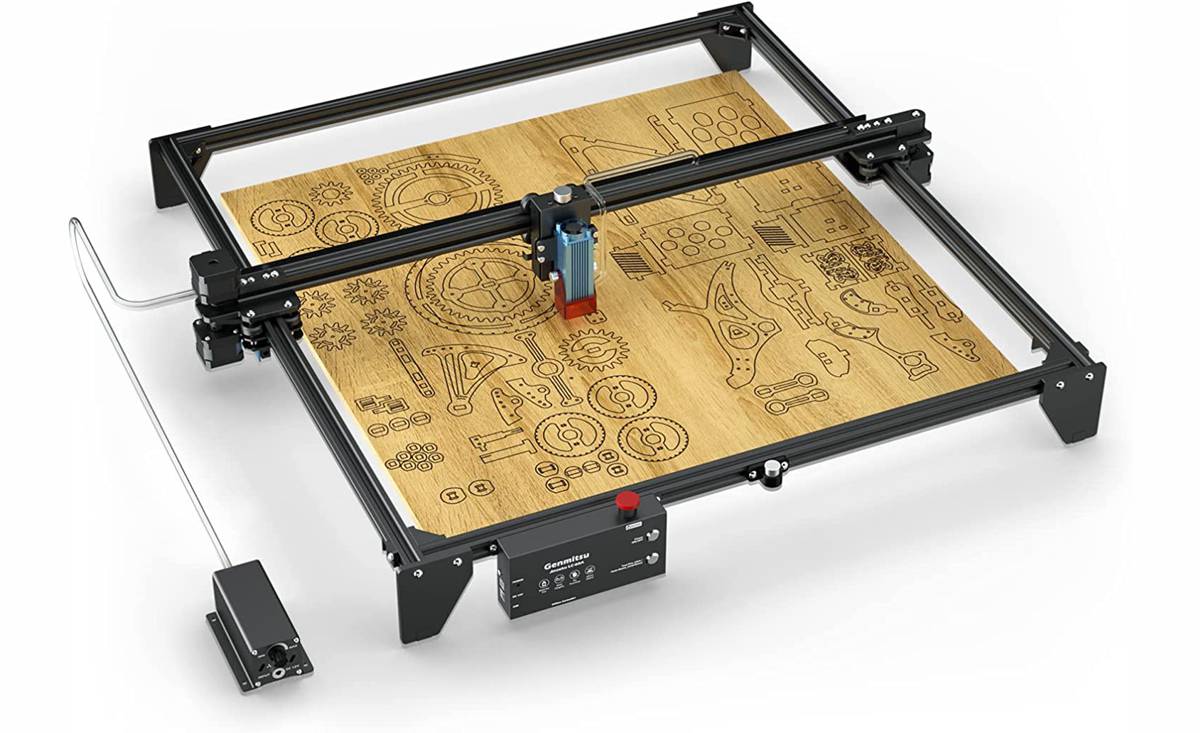
4. Genmitsu Jinsoku LC-60A Laser Cutter
With a massive build area measuring 600 x 600mm, the LC-60A offers more options to make larger signage and projects. The integrated Air-assist System blows away smoke and debris delivering increased cutting power and smoother cut finish. The laser module on the Jinsoku LC-60A has a fixed focal length for easy setup.
- Name: Genmitsu Jinsoku LC-60A 5.5W Laser Engraver Cutter
- Company: SainSmart
- Laser type: 5.5w Diode
- Accuracy: 0.01 mm
- Speed: 10000mm/min
- Cutting area: 60 x 60 cm
- Features: Air Assist System for Finer, faster and deeper cutting. Also protects the laser lens from smoke residue build-up for longevity and cutting efficiency. Dual Y-axis motors for better Y-axis synchronization and more stable movement, quality aluminium frame. Emergency Stop in case of emergency and Laser Safety Shield.
- Materials: capable of handling a wide variety of materials.
- Accessories: 50mm leg extension is included to easily accommodate a rotary roller for engraving cylindrical objects
- Current Price: From £349 at Amazon.

5. ATOMSTACK P7 M40 Laser Cutter Engraver
The ATOMSTACK range of portable laser engraving machines features an improved high-precision compression lasers that uses 4-fold lens group collimation and focusing technology to simplify operation. The low price point and versatility make this a great introductory laser cutter.
- Name: ATOMSTACK P7 M40 Laser Engraver
- Company: ATOMSTACK
- Laser type: 4.5-5.5W Diode
- Accuracy: 0.01mm
- Speed: 10000mm/min
- Cutting area: 20 x 20 cm
- Features: High-precision compression laser uses 4-fold lens group collimation and focusing technology. The X axis and the Y axis feature precise scale lines that allow convenient measurement of the size of engraving objects. The machine comes with a 360° laser protection cover to protect your eyes and filters 98% of UV rays.
- Materials: Wood, bamboo, cardboard, plastic, leather, medium-density fibreboard (MDF), slate, dark lacquered metal, stainless steel. Materials that can be cut to size: cardboard, fleece, veneer, acrylic, some thin plastic sheets, sponge, medium-density fibreboard (MDF), leather.
- Accessories: Rotary roller for cylindrical cutter. Extension towers.
- Current Price: From £319 at Amazon.
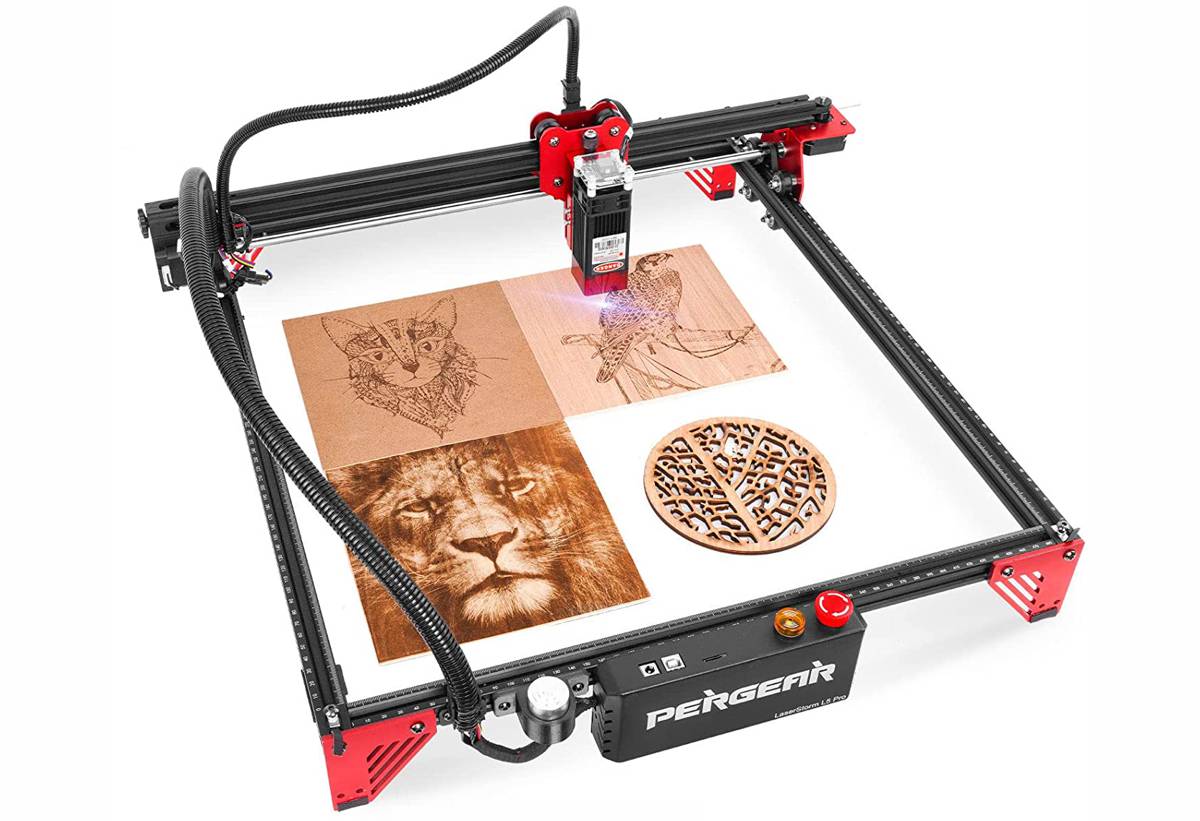
6. Pergear LaserStorm L5 Pro Laser Cutter Engraver
The Pergear LaserStorm L5 PRO features an ultra-fine compressed spot of 0.08*0.08mm using LD+FAC+C-Lens technology to achieve delicate engraving, and can easily cut 8mm Thick Wood. The funnel shape design of the light filter using fluid physics, effectively prevent them from spreading upwards and causing damage to the laser head.
The all-aluminium alloy design makes the engraver machine more solid and improves the accuracy of engraving. The entire machine has been designed for quick assembly, it can generally be setup within 10-20 minutes.
- Name: Pergear LaserStorm L5 Pro Laser Engraver
- Company: Pergear
- Laser type: 5.5W Diode
- Accuracy: 0.1mm
- Speed: 10000mm/min
- Cutting area: 40 x 40 cm
- Features: The lightweight filter hood features a modular magnet-attached design for easy removability. The laser filter cover can filter 98% of UV light to protect your eyes. For high positioning accuracy there are 2 stepper motors on the Y-axis running simultaneously making engraving lines more smooth.
- Materials: Wood, plastic, paper, leather, sponge paper, aluminium.
- Current Price: From £369 at Amazon.
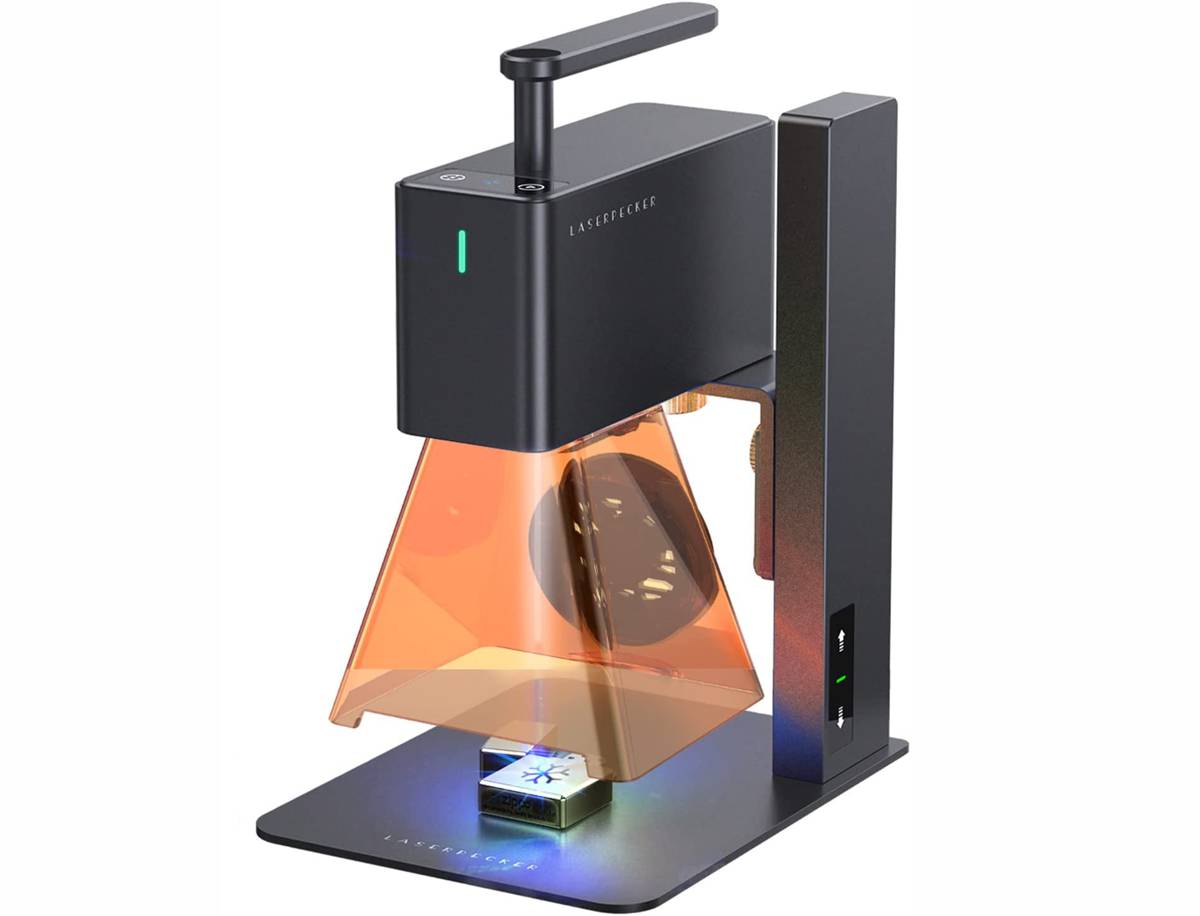
7. LaserPecker 2 Laser Engraver
The LaserPecker 2 Laser Engraver is a Compact, lightweight and Handy unit, with built-in handle for convenient handheld engraving. The unit is easy to use, with plug and play, set up in seconds, and works with smartphone or PC to transfer images.
- Name: LaserPecker 2 Laser Engraver
- Company: LaserPecker
- Laser type: 5.5W Diode
- Speed: 36000mm/min
- Accuracy: 0.05mm laser
- Speed: 10000mm/min
- Cutting area: 10 x 10 cm
- Features: Protective shield and over-heating protection, password lock, motion cut-off detection, laser indicator and overheat shut down.
- Materials: Paper, cardboard, wood, leather acrylic, Oxidized/painted aluminium, steel.
- Current Price: From £839 at Amazon.

8. LaserPecker Pro Laser Engraver
This tiny laser engraver is much smaller than it’s slightly larger brother above. It can fit in the palm of your hand and connects directly to your mobile for Plug & Play using the app. Just keep the Laser at a distance of 20cm to create engravings up to 10cm x 10cm by uploading an image, entering text, or importing a G-code file.
- Name: LaserPecker Pro Laser Engraver
- Company: LaserPecker
- Laser type: 405nm violet laser
- Accuracy: 0.01mm
- Speed: 10000mm/min
- Cutting area: 10 x 10 cm
- Features: The 0.01mm accurate violet laser ensures each single tiny detail can be engraved clearly. It comes with various safety features include goggles, password lock, motion detection, laser indicator and overheat shut down.
- Materials: Paper board, cardboard, fabric, felt, leather, wood, non-transparent acrylic, cookies etc.
- Current Price: From £369 at Amazon.

9. Creality Falcon 10W Engraving Machine
Creality Falcon 10W’s advanced technology delivers finer details with advanced ld+fac+c-lens technology for compressed spots of up to 0.06mm, making deeper cutting with a smoother and cleaner surface possible. For improved stability an aluminium alloy frame, with integrated design and dual stepper motors is used to ensure stability during high-speed movement.
- Name: Creality Falcon 10W Engraving Machine
- Company: Creality
- Laser type: 10w diode
- Accuracy: 0.06mm
- Speed: 10,000mm/min
- Cutting area: 40 x 41.5 cm
- Features: Intelligent limit switches and a safe design protect the laser flacon from collapse and the head will automatically stop emission when the machine is placed unevenly with a tilt over 15 degrees.
- Materials: Stainless steel, plastic, wood, leather, aluminium, and spray coating.
- Current Price: From £535.45 at Amazon.

10. TEN-HIGH Laser Engraving Machine
The TEN-HIGH is a more traditional laser cutter engraver with an industrial fell, and a long service life, and a perfect optical system, with imported linear guide and belt drive to make cutting more smooth, stable and precise. The system can be controlled directly from CorelDraw.
- Name: TEN-HIGH Crafts Laser Engraving Machine
- Company: Ten-High
- Laser type: 50W CO2 Gas
- Accuracy: 1000dpi
- Speed: 0-200mm/s
- Cutting area: 40 x 40 cm
- Features: High-power stepper motor, driving force stronger. Embedded HTK linear guide design, use life can up to 10 years. High efficiency power supply with PWM master technology for stable performance. Air system to prevent burning during engraving. Water pump laser cooling system.
- Materials: Acrylic, MDF, wood, cork, composite board.
- Current Price: From £2,069 at Amazon.
Choose The Best Desktop Laser Cutter
Selecting a desktop laser cutter for daily business use requires careful consideration of several factors. First and foremost, examine the laser power; higher wattage is generally preferable for cutting thicker and denser materials. Additionally, evaluate the bed size, ensuring it accommodates your typical project dimensions.
Precision and accuracy are crucial attributes, with attention to positioning accuracy and resolution. Compatibility with design software is essential, whether it comes with its software or works seamlessly with popular programs like AutoCAD, CorelDRAW, or Adobe Illustrator. Prioritize user-friendly interfaces and intuitive software to enhance productivity.
Verify material compatibility, ventilation, cooling features, and safety features like safety interlocks and emergency stop buttons. Consider ease of maintenance, the availability of customer support, and adherence to safety standards.
Keep in mind that higher-end models may have more features but come with a higher cost. Research user reviews and testimonials can help you gauge reliability, performance, and customer support. Finally, think about future expansion possibilities, such as upgradability or integration into a larger workflow as your business grows.