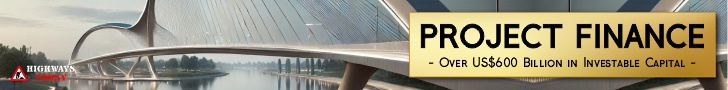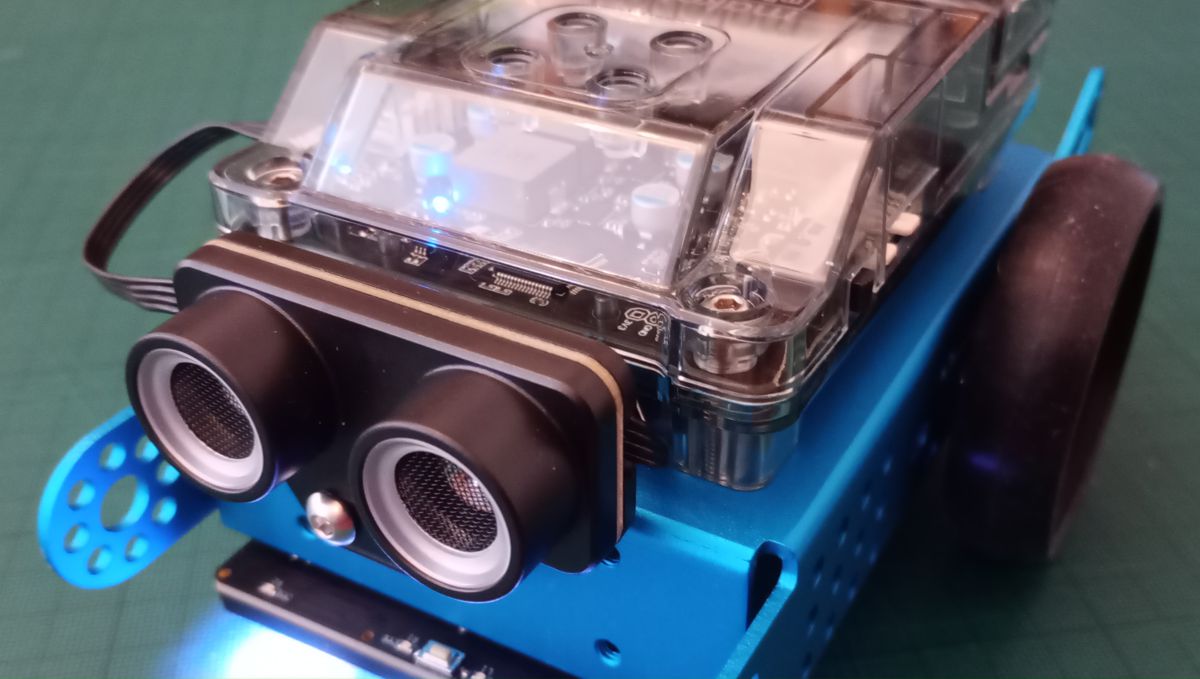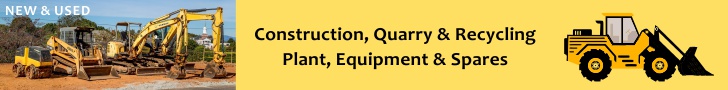Inspiring the Next Generation with the mBot2 Educational Robot Kit
In the fast-evolving world of educational technology, the mBot2 by Makeblock stands out as a fantastic and fun tool for aspiring young engineers and coders.
This little robot kit is designed to introduce children to the basics of programming and robotics in a fun, interactive, and educational way. But does it live up to the hype? Let’s delve into the details.

The First Encounter: Unboxing and Setup
From the moment you open the box, the mBot2 promises a hands-on learning experience, packed with numerous parts and possibilities. The unboxing process itself is the first step into the world of robotics, allowing you to familiarize themselves with the components and capabilities of the robot.
Setting up the mBot2 might seem daunting at first glance, but the process is streamlined with clear instructions. The kit includes all necessary mechanical parts, screws, and tools such as a screwdriver and a USB cable for charging. The components fit together seamlessly, and the included tools make the process even smoother. The assembly process, which takes less than an hour, is straightforward enough that even a 9-year-old can manage it with minimal assistance.
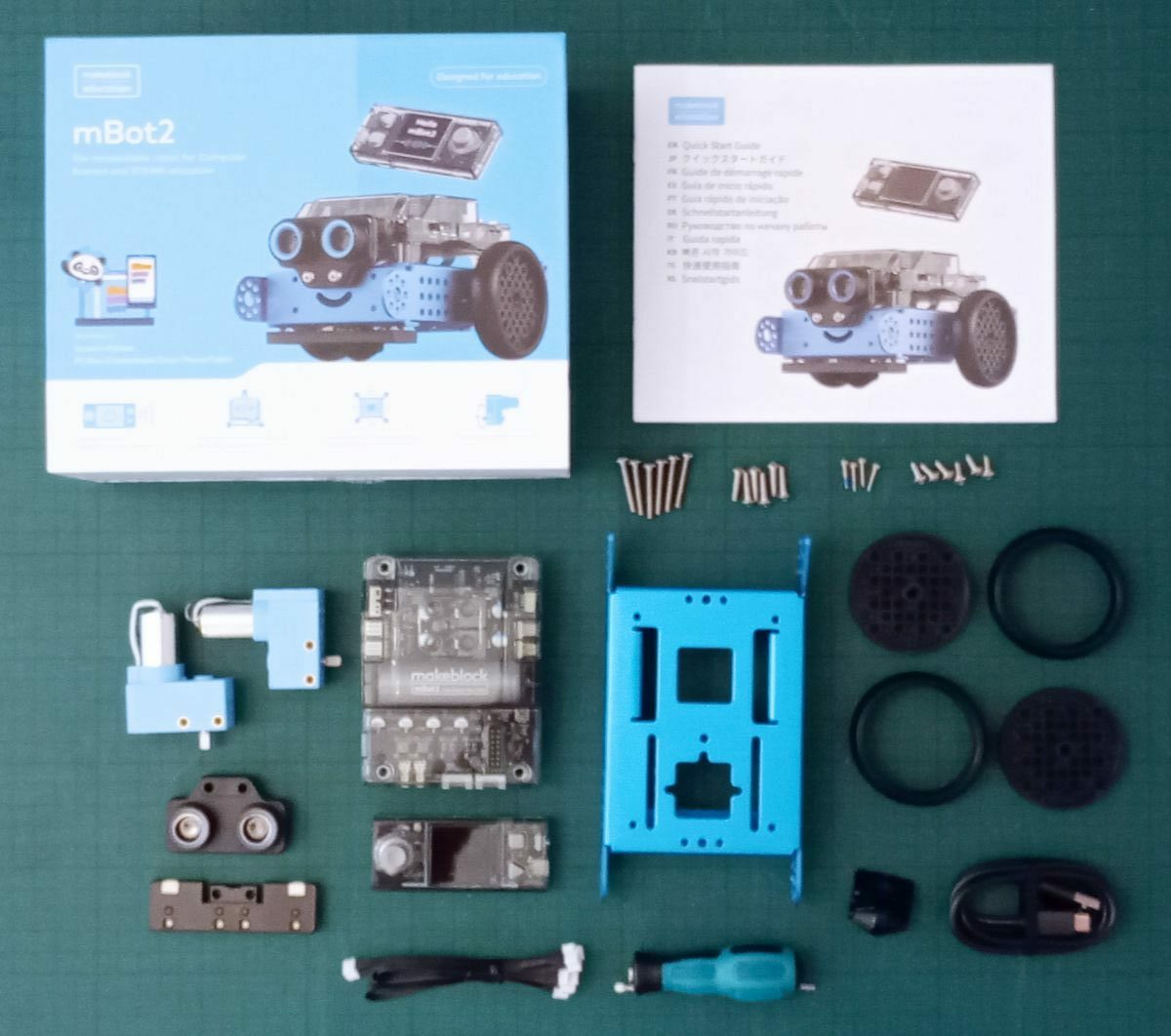
Product Overview
The mBot2 is more than just a toy; it’s an educational tool designed to make learning about coding and robotics engaging and enjoyable. Made from sturdy aluminium and plastic, the robot is durable and built to withstand the rigours of enthusiastic use. It’s priced reasonably, making it an excellent investment for those interested in STEM education for their children.
Features and Functions
The mBot2 comes packed with a variety of sensors and modules that open up a world of creative possibilities.
- Ultrasonic Sensor: Detects obstacles and helps the robot avoid collisions.
- Quad RGB Sensor: Detects colours and light levels, allowing for environmental interaction.
- Encoder Motor: Provides precise movement, essential for complex programming tasks.
- Gyro Sensor: Maintains balance and stability, crucial for performing advanced manoeuvres.
- Voice Commands: Allows the robot to respond to vocal instructions, adding an interactive element to programming.
The Brain Behind the mBot2
Powered by the versatile CyberPi. This single-board computer is integral to the mBot2, transforming it into a powerful educational tool that bridges hardware and advanced programming concepts, making it ideal for teaching AI, IoT, and coding.
CyberPi serves as the brains of the mBot2, enhancing its capabilities and providing a robust platform for interactive learning. This integration allows mBot2 to deliver a comprehensive educational experience, perfect for modern STEM education.
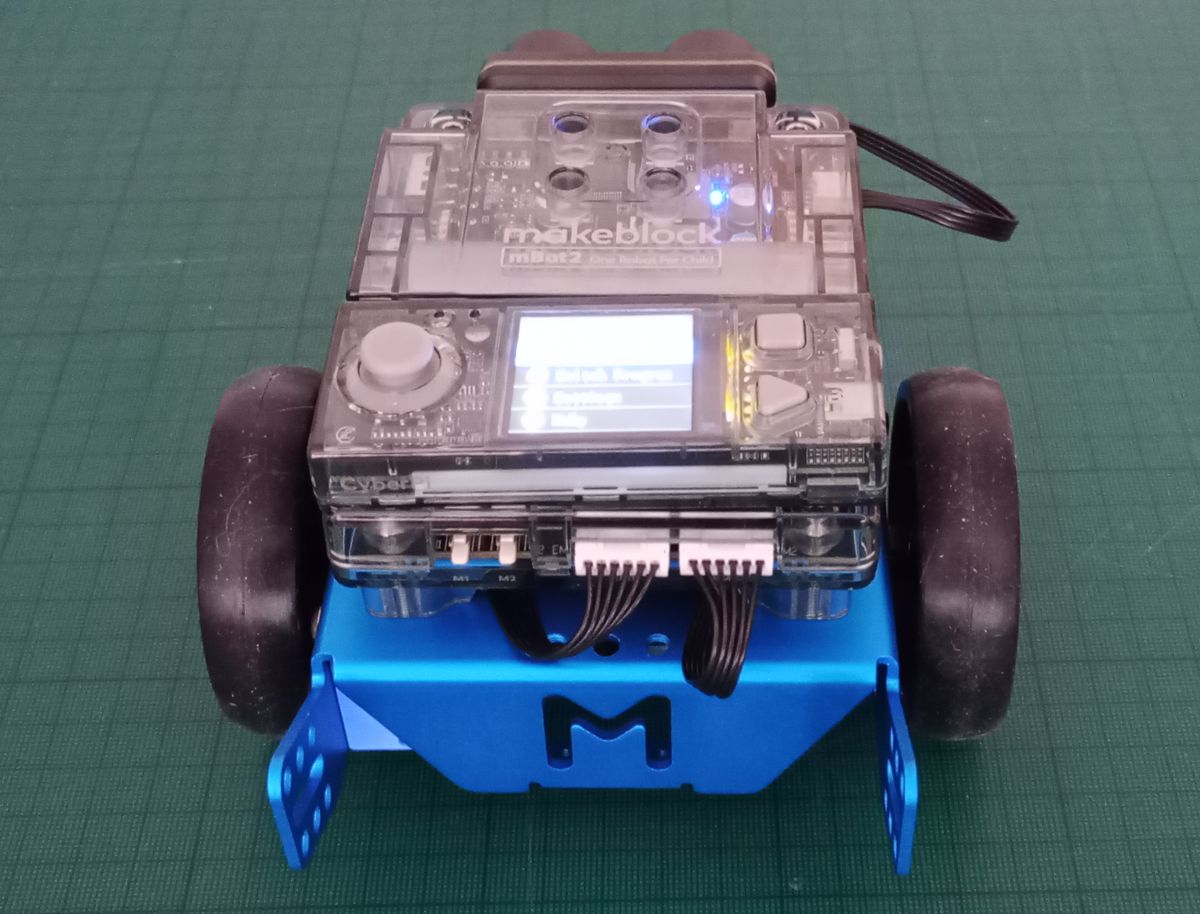
Enhanced Connectivity
CyberPi’s built-in Wi-Fi and Bluetooth facilitate IoT projects and seamless wireless communication, crucial for real-time data collection and remote control. Equipped with a light sensor, gyroscope, microphone, and speaker, CyberPi enables mBot2 to perform diverse tasks, from obstacle detection to voice interaction and gesture recognition. The 1.44” full-colour display on CyberPi makes data visualization straightforward and engaging, crucial for understanding complex data science projects and AI applications. The dual-core processor provides the computational power needed for advanced AI and IoT projects, ensuring mBot2 operates smoothly even under demanding conditions.
Programming and Coding
The heart of the mBot2 lies in its ability to teach children how to code. Compatible with various programming languages, including mBlock, Scratch, and Python, it caters to different levels of coding expertise.
- mBlock: This beginner-friendly coding platform uses block-based coding to teach the basics of programming. Children can drag and drop blocks of code to create simple programs and games.
- Scratch: Widely used in schools, Scratch also employs block-based coding, making it an excellent bridge between beginner and intermediate coding skills.
- Python: For more advanced users, Python offers a deeper dive into the world of programming, providing a text-based coding experience that mirrors professional programming environments.
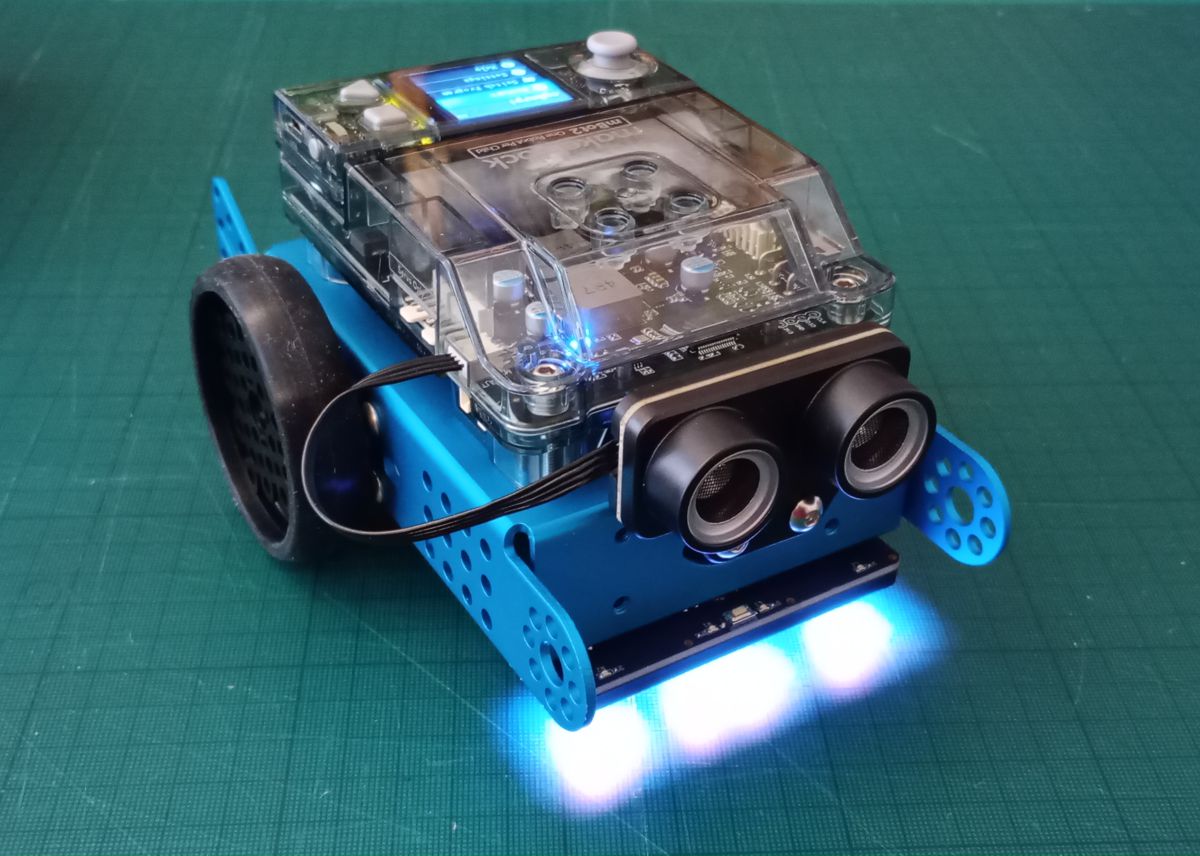
Educational Value and Curriculum Integration
As an educational tool, the mBot2 excels in integrating into various curricula, particularly those focused on STEM (Science, Technology, Engineering, and Mathematics) and STEAM (Science, Technology, Engineering, Art, and Mathematics) education.
In science classes, the mBot2 can teach the basics of robotics, including sensors, motors, and programming. Math classes can leverage the robot to demonstrate geometry, trigonometry, and algebra through programming tasks that involve movement patterns and angles. In engineering classes, students can explore the design process, mechanical systems, and coding.
One of the most significant benefits of the mBot2 is its ability to develop computational thinking skills. By programming the robot, students engage in critical and logical thinking, learning to solve problems and debug their code.
Software and Compatibility
The mBot2 is compatible with the latest version of mBlock 5, a block-based programming software available for free on the Makeblock website. This software supports both block-based programming languages and Python, making it an excellent tool for both beginners and more advanced users.
Additionally, the Makeblock App, available for iOS and Android, allows users to control the mBot2 wirelessly using Bluetooth, adding another layer of interaction and convenience.
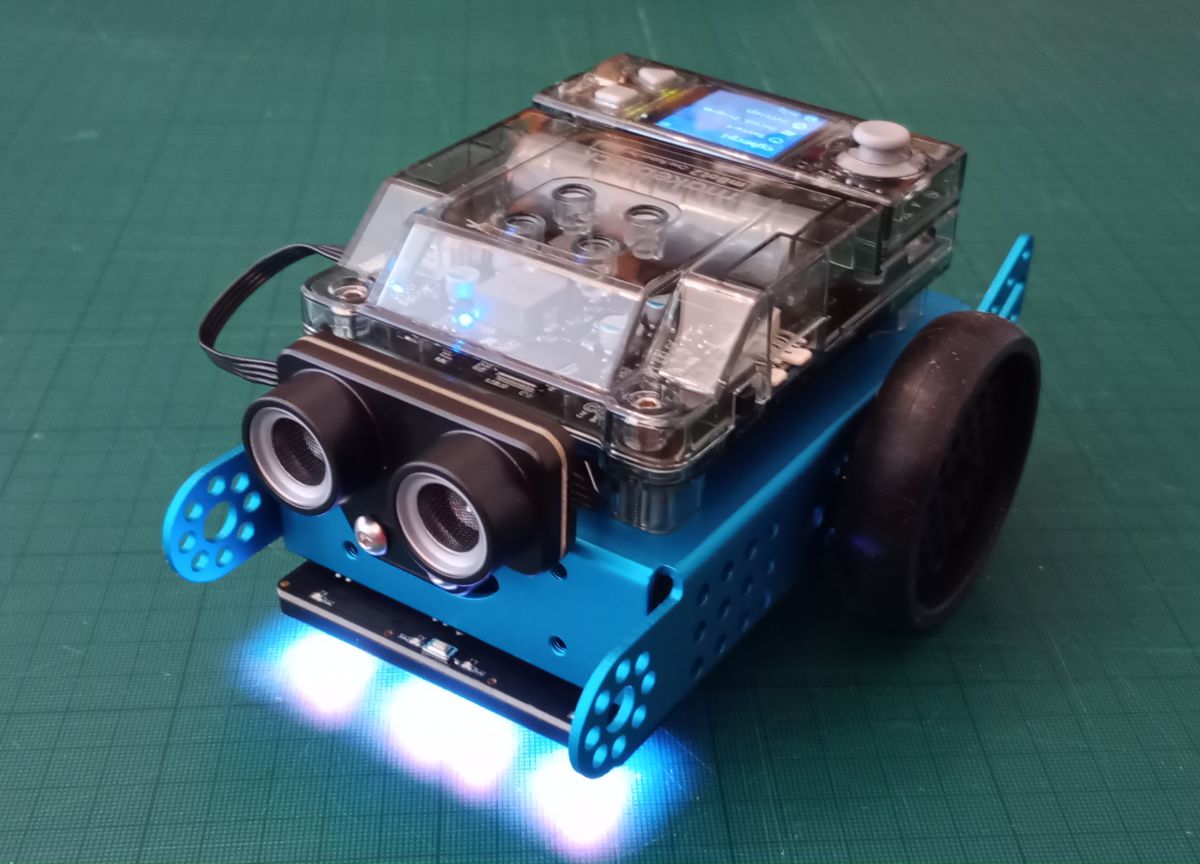
Troubleshooting and Configuration
Configuring the mBot2 with your PC involves installing necessary drivers and software, connecting the robot via USB, and ensuring proper recognition. This process can present challenges, especially with USB device recognition. However, comprehensive tutorials and troubleshooting tips can help overcome these obstacles, ensuring the robot is up and running smoothly.
Programming and Customisation
Programming the mBot2 offers a world of creativity and customisation. The platform’s user-friendly interface allows users to bring their robotic creations to life, whether they are complete novices or have some coding experience. From simple movements to complex tasks, programming the mBot2 enhances coding efficiency and creativity.
The Verdict
After extensive exploration, the mBot2 emerges as a potent educational tool with substantial potential. Its robust design and versatile programming capabilities make it an excellent choice for educators, parents, and young robotics enthusiasts. While it comes with its learning curve and challenges, the benefits far outweigh the hurdles.
The mBot2 offers a compelling blend of learning and fun, making it an invaluable addition to any STEM education toolkit. Whether you’re a teacher, parent, or hobbyist, this little robot holds the key to unlocking a world of technological wonders for the next generation.