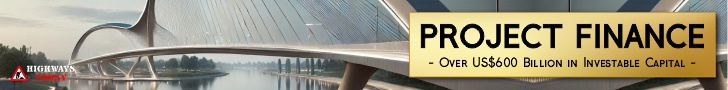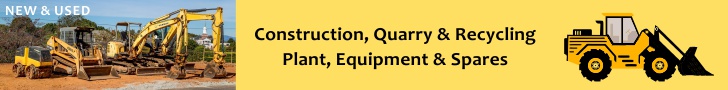7 Features to Look for in CPM Construction Scheduling Software
Construction projects are complex by nature. With multiple tasks, tight deadlines, and limited resources, staying on schedule is no easy feat.
That’s where CPM (Critical Path Method) construction scheduling software comes into play. It helps construction managers streamline their processes, improve decision-making, and ensure timely project delivery.
However, not all scheduling software is created equal. Choosing the right one can make a world of difference to your project’s success. This blog will walk you through the most critical features to look for in CPM construction scheduling software and offer tips to find the best fit for your needs.

Why CPM Construction Scheduling Software Matters
CPM scheduling software transforms the way construction managers plan and execute projects. Identifying the longest sequence of dependent tasks (the critical path) ensures that project schedules remain realistic and attainable.
Here’s why having CPM software is indispensable for modern construction management:
- It provides a clear roadmap for projects, with visibility into timelines and milestones.
- It simplifies coordination between teams, minimizing bottlenecks and disruptions.
- It enables precise management of resources, time, and budget.
Integrating advanced tools like CPM software into your workflow will allow you to operate with greater confidence and efficiency—hallmarks of a successful construction manager.

Key Features Every Construction Manager Should Look for in CPM Software
When evaluating CPM software, it’s important to focus on features that will directly impact your team’s productivity and project outcomes. Here are the top features to prioritize:
1. Gantt Chart Capabilities
Gantt charts are a staple in project management because they make timelines visually accessible. With robust Gantt chart capabilities, construction managers can:
- Easily map out task sequences and dependencies.
- Monitor progress in real-time to identify delays.
- Make quick adjustments to schedules as project conditions evolve.
Look for CPM software that allows intuitive drag-and-drop adjustments to your Gantt charts, interactive elements for tracking changes, and detailed task breakdowns.
2. Resource Management and Optimization
Efficient resource management can make or break your project. CPM software should include resource allocation and tracking features such as:
- Assigning tasks to specific team members or subcontractors.
- Monitoring equipment and material utilization.
- Redistributing resources in response to project demands.
These features ensure that your resources are used efficiently, reducing waste and keeping costs under control.
3. Critical Path Analysis
The core purpose of CPM software is to identify the critical path—the longest chain of dependent tasks that determine your project’s earliest completion date. High-quality CPM tools:
- Automatically calculate the critical path and update it as tasks are completed.
- Distinguish between critical and non-critical tasks for clarity.
- Highlight potential areas of delay to keep timelines on track.
Without dependable critical path analysis, your project schedules could spiral out of control.
4. Real-Time Collaboration and Communication
Construction projects often involve collaboration across multiple teams, locations, and stakeholders. To keep everyone on the same page, opt for software that offers:
- Cloud-based accessibility for real-time updates.
- Centralized messaging or communication hubs.
- Role-based permissions to secure sensitive information.
This capability ensures seamless communication, reduces delays, and fosters greater accountability across stakeholders.
5. Integration with Other Tools (BIM, ERP, etc.)
Construction managers often rely on multiple tools to manage different project elements. The right CPM software should integrate with:
- Building Information Modeling (BIM) for precise project design visualization.
- Enterprise Resource Planning (ERP) systems to manage budgets and resources.
- Other scheduling and planning tools like Planera and Microsoft Excel.
Integration streamlines your entire operational workflow, ensuring data consistency and reducing manual input errors.

Benefits of Using CPM Software in Construction Projects
Adopting CPM software comes with a long list of advantages that drive project success. Here are the most significant benefits:
Improved Project Planning and Execution
CPM software provides clarity over task sequences, milestones, and projected timelines, helping construction managers create actionable project plans with achievable goals.
Enhanced Resource Utilization
By identifying underutilized or overstretched resources, CPM tools improve efficiency, ensuring every team member, machine, and material is put to optimal use.
Timely Project Completion and Cost Control
Since CPM software keeps tasks on schedule and identifies delays, it significantly improves the likelihood of finishing projects on time and within budget.
Better Decision-Making with Data
With features like progress tracking, analytics dashboards, and integrated reports, CPM software empowers managers to make well-informed decisions using real-time data.

Tips for Choosing the Right CPM Software for Your Needs
With countless CPM tools on the market, choosing the right one can feel overwhelming. Here are practical tips to ensure you make the best decision:
1. Assess Your Project Requirements
Consider the unique characteristics of your projects—e.g., scale, duration, and resource needs. Choose software that aligns with your day-to-day operations.
2. Look for a User-Friendly Interface
The best software is intuitive and easy to use. A cluttered interface can confuse your team and hinder productivity rather than enhance it.
3. Prioritize Scalability and Flexibility
Your business will grow, and your software should grow with it. Opt for scalable solutions that can handle larger projects and increased complexity over time.
4. Ensure Excellent Customer Support and Training
Finally, prioritize vendors that offer dedicated customer support, onboarding, and training resources to help your team use the software to its full potential.

Final Thoughts
CPM construction scheduling software is no longer a luxury—it’s a necessity. With features like Gantt charts, resource management, real-time collaboration, and critical path analysis, the right software can simplify even the most complex projects.
By understanding what to look for and how to evaluate your software options, you’ll be well-equipped to make a confident decision that enhances your construction management capabilities.