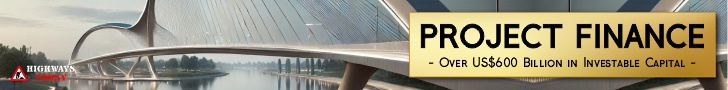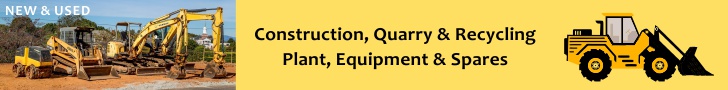5 Reasons Why Construction Companies Should Switch to Sage 300 CRE
Managing finances, tracking job costs, and keeping projects on schedule in the construction industry can feel like navigating a constantly shifting landscape. Unexpected expenses, inefficient workflows, and lack of real-time insights often lead to delays and profit loss. Many construction firms rely on outdated accounting software or spreadsheets, which fail to meet the industry’s complex demands.
Sage 300 CRE is explicitly built for construction and real estate businesses, offering a comprehensive solution that streamlines financial management, enhances job costing accuracy, and improves project tracking.
In this article, we’ll explore five key reasons why Sage 300 CRE is the best choice for construction companies looking to optimize operations, mitigate risks, and maximize profitability.
Reason 1: Industry-Specific Accounting & Job Costing
Accurate financial management is a significant challenge for construction companies, as standard accounting software often lacks the specialized tools to handle project-based financials.
Sage 300 CRE is explicitly designed for the construction and real estate industries, offering advanced job costing, automated payroll integration, and real-time financial tracking. It ensures that every dollar spent is accounted for, helping firms stay on budget, improve profitability, and maintain compliance.
How Construction Accounting Differs from Standard Business Accounting
Unlike traditional businesses that straightforwardly track income and expenses, construction accounting is highly complex and requires specialized tools like Sage 300 CRE to handle:
- Job Costing – Assigning costs to specific projects, phases, and tasks with detailed breakdowns.
- Progress Billing – Generating invoices based on project milestones rather than set periods.
- Retention Tracking – Managing withheld payments that are only released upon project completion.
- Multiple Cost Categories – Separating costs for labor, materials, subcontractors, and equipment.
- Compliance & Payroll Management – Handling union agreements, certified payroll, and multi-state tax requirements.
Generic Accounting Software Challenges and How Sage 300 CRE Solve Them
Many construction companies start with QuickBooks or other generic accounting software to face limitations as their business grows. Here are the challenges of generic accounting software and how Sage 300 CRE resolves them.
| Challenges with Generic Accounting Software | How Sage 300 CRE Solves the Issue |
| Limited Job Costing – Cannot allocate costs at a granular project level. | Detailed Cost Tracking – Sage 300 CRE assigns costs per project, phase, and category for accurate financial reporting. |
| Manual Data Entry – Spreadsheets are needed to track job costs and increase errors. | Automated Cost Tracking – Real-time tracking eliminates manual errors and improves efficiency. |
| Lack of Real-Time Insights – No built-in tools for monitoring cost overruns or profitability. | Real-Time Cost-to-Completion Tracking – Helps managers detect financial risks before they impact profitability. |
| Basic Payroll Capabilities – Limited support for union wages, certified payroll, and multi-state compliance. | Automated Payroll Integration – Supports union, non-union, and accredited payroll while ensuring compliance. |
| Difficult Multi-Project Management – Managing finances across multiple job sites is complex. | Multi-Entity & Multi-Project Support – Seamlessly manage financials across all projects and divisions. |
Reason 2: Integrated Project Management
Managing multiple construction projects simultaneously is a complex task that requires accurate tracking, seamless communication, and real-time data access. Many construction firms still rely on manual tracking methods and outdated spreadsheets, which can lead to inefficiencies, miscommunication, and costly delays.
Sage 300 CRE’s integrated project management tools help construction companies streamline operations by centralizing project data, automating workflows, and enhancing collaboration.
Challenges of Manual Project Management
Without a centralized system, construction teams often struggle with:
- Data Inconsistencies – Tracking projects across multiple spreadsheets increases the risk of errors.
- Lack of Real-Time Updates – Project managers and stakeholders cannot instantly access the latest project data.
- Disorganized Documentation – Contracts, RFIs, and change orders are often scattered across emails and physical files.
- Inefficient Scheduling – Task dependencies and project milestones are complex to track manually.
How Sage 300 CRE Enhances Project Management
Sage 300 CRE simplifies project tracking, document management, and scheduling, enabling construction firms to:
- Monitor Project Progress in Real Time – Instantly track project milestones, budgets, and schedules.
- Centralize All Project Documents – Store and manage contracts, RFIs, and change orders in one system.
- Improve Collaboration Across Teams – Ensure all stakeholders can access the latest project data.
- Automate Task Scheduling & Tracking – Assign and monitor tasks against project milestones for better control.
Implementing Sage 300 CRE can help construction firms eliminate inefficiencies, enhance collaboration, and ensure projects are completed on time and within budget.
Reason 3: Scalability & Multi-Entity Support
As construction businesses expand, managing multiple projects, locations, and financial operations becomes more complex. Many small-scale accounting tools lack the flexibility to handle multi-entity operations efficiently, leading to economic mismanagement, reporting challenges, and inefficiencies.
Sage 300 CRE is explicitly built for the construction industry, offering scalable multi-entity, multi-location, and multi-currency support to help growing firms maintain financial clarity and operational efficiency.
Challenges of Growth & How Sage 300 CRE Solves Them
Growing construction companies often struggle with managing multiple projects, locations, and financial operations using essential accounting tools. These limitations can lead to inefficiencies, inaccurate reporting, and economic mismanagement.
| Challenges with Small-Scale Accounting Tools | How Sage 300 CRE Solves Them |
| Limited Multi-Entity Support – Cannot efficiently handle multiple companies or divisions under one system. | Multi-Entity & Multi-Location Support – Consolidates financials across multiple business units and locations. |
| Difficulties in Tracking Costs Across Sites – Managing expenses for different projects becomes complex. | Project-Based Accounting – Accurately tracks costs per project, phase, and category. |
| Lack of Multi-Currency Capabilities – Makes international financial management difficult. | Multi-Currency Support – Automatically converts and tracks multiple currencies for global projects. |
| Poor Integration with Construction Tools – Leads to inefficiencies and manual data entry. | Seamless Third-Party Integration – Connects with leading construction management and accounting applications. |
How Sage 300 CRE Supports Business Growth
With Sage 300 CRE, construction firms can:
- Manage Multiple Business Entities & Locations – Consolidate financials across divisions, subsidiaries, and job sites.
- Track Costs & Revenue Efficiently – Monitor expenses per project, ensuring accurate job costing.
- Handle Multi-Currency Transactions – Streamline international financial operations with built-in currency conversion.
- Integrate with Industry-Specific Software – Automate workflows by connecting with construction management, payroll, and compliance tools.
Sage 300 CRE’s scalability ensures construction companies can expand operations without financial complexity, inefficiencies, or reporting challenges.
Reason 4: Compliance & Risk Management
The construction industry operates under strict regulatory requirements for payroll, tax reporting, contract regulations, and worker safety. Failing to comply with these standards can lead to penalties, legal disputes, and financial losses. Many construction firms struggle with manual compliance tracking, increasing the risk of errors and inefficiencies.
Sage 300 CRE provides powerful compliance and risk management tools, ensuring businesses can meet regulations, manage subcontractor compliance, and maintain accurate records—without added complexity.
Challenges of Compliance & How Sage 300 CRE Solves Them
Construction companies must navigate complex regulations, including payroll compliance, tax reporting, and subcontractor management. Without the right tools, tracking these requirements manually can lead to costly errors and legal risks.
| Compliance Challenges in Construction | How Sage 300 CRE Helps |
| Payroll Compliance Issues – Construction payroll must meet union requirements, prevailing wages, and certified payroll regulations. | Certified Payroll Reporting – Generates accurate reports for government contracts and union payrolls. |
| Tax Reporting Complexity – Managing tax deductions, multi-state taxation, and sales tax compliance is difficult. | Automated Tax Filing & Reporting – Ensures timely and accurate tax calculations for different jurisdictions. |
| Subcontractor & Insurance Tracking – Keeping up with subcontractor licensing, insurance certificates, and compliance requirements is time-consuming. | Risk Management Tools – Tracks subcontractor compliance, insurance expiration dates, and contract regulations. |
| Lack of Audit Trails – Manual systems make it difficult to track financial data changes, leading to potential fraud risks. | Built-In Audit Trails – Maintains a clear history of transactions and document modifications for accountability. |
Reason 5: Reporting & Business Intelligence
In the construction industry, real-time financial data is crucial for making informed business decisions. Without accurate insights, companies may struggle with budget overruns, cash flow issues, and project delays. Many construction firms still rely on manual spreadsheets or basic accounting software, which lack the depth and accuracy needed for effective decision-making.
Sage 300 CRE provides advanced reporting and business intelligence tools, helping construction companies gain real-time insights into financial performance, project costs, and future trends.
Challenges of Reporting & How Sage 300 CRE Solves Them
Construction companies need accurate, real-time financial data to make informed decisions, but manual spreadsheets and basic accounting tools often lead to delays and errors. Without advanced reporting, firms struggle with budgeting, forecasting, and overall financial visibility.
| Reporting Challenges | How Sage 300 CRE Helps |
| Slow, Manual Data Entry – Using spreadsheets or outdated software leads to delays and errors in reporting. | Automated Data Collection – Real-time updates ensure accuracy and reduce manual effort. |
| Lack of Custom Reports – Basic accounting software offers limited reporting options, making it hard to track specific project costs. | Custom Financial Dashboards – Tailored reports provide insights into revenue, expenses, and job costing. |
| No Predictive Insights – Traditional accounting tools don’t provide forecasting or business intelligence. | AI-Driven Insights – Forecasting tools help predict cash flow, budget needs, and financial risks. |
| Inconsistent Financial Visibility – Project managers and executives struggle to access up-to-date financial data. | Centralized Reporting System – All stakeholders can view real-time financial reports for better decision-making. |
How Sage 300 CRE Improves Reporting & Decision-Making
- Custom Financial Dashboards – Provides real-time visibility into revenue, expenses, and project profitability.
- Automated Forecasting Tools – Helps predict cash flow, track budget performance, and plan for future expenses.
- AI-Driven Business Intelligence – Uses data analytics to identify trends, reduce financial risks, and optimize project planning.
- Centralized Reporting System – Ensures all financial data is accessible in one place for faster, smarter decision-making.
With Sage 300 CRE, construction companies can move beyond outdated spreadsheets and gain accurate, real-time insights to improve financial stability and project success.
Comparison with Other Accounting Solutions
Choosing the right accounting software is critical for construction companies, as generic solutions often lack industry-specific features. Here’s how Sage 300 CRE compares to other popular accounting tools.
Sage 300 CRE vs. QuickBooks
QuickBooks may work for small businesses, but it lacks the advanced job costing and compliance features that construction firms need.
| Feature | Sage 300 CRE | QuickBooks |
| Industry-Specific Accounting | Designed for construction and real estate with advanced job costing and project tracking. | General accounting software with limited construction-specific features. |
| Job Costing & Project Tracking | Tracks costs by project, phase, and category in real-time. | Requires manual workarounds to track construction costs. |
| Payroll & Compliance | Supports certified payroll, union tracking, and tax compliance. | Lacks built-in support for certified payroll and construction-specific compliance. |
| Scalability | Handles multiple projects, entities, and locations with ease. | Best for small businesses but struggles with large, multi-entity operations. |
Sage 300 CRE vs. Procore
Below is a comparison between Sage 300 CRE vs. Procore.
| Feature | Sage 300 CRE | Procore |
| Primary Function | Accounting & financial management for construction. | Project management platform with scheduling, RFIs, and document control. |
| Job Costing & Financials | Tracks budgets, costs, and project financials. | Limited accounting features; requires integration with other accounting software. |
| Integration | Can integrate with Procore for enhanced project tracking. | Often used alongside Sage 300 CRE for a complete construction management solution. |
Sage 300 CRE vs. Sage Intacct
While both Sage 300 CRE and Sage Intacct offer powerful accounting solutions, Sage 300 CRE is tailored for construction, whereas Intacct focuses on broader financial management.
| Feature | Sage 300 CRE | Sage Intacct |
| Target Industry | Built specifically for construction and real estate. | General cloud-based financial management for multiple industries. |
| Job Costing & Payroll | Advanced construction job costing and payroll integration. | Strong financial management but lacks built-in construction-specific payroll features. |
| Deployment | On-premise with cloud options for remote access. | Fully cloud-based solution. |
| Multi-Entity & Multi-Currency | Supports complex multi-entity structures. | Strong multi-entity support but better for general financial management. |
Sage 300 Versions: Understanding Your Options
Sage 300 comes in different versions to meet the needs of businesses of all sizes. Additionally, Sage releases year-specific updates (e.g., Sage 300 2024) with performance enhancements, security updates, and new features. Below is a breakdown of Sage 300 versions and how they evolve
Editions of Sage 300
Sage 300 offers multiple editions, each catering to different business needs:
| Edition | Best For | Key Features |
| Sage 300 Standard | Small to mid-sized businesses | Core financial and operational management, multi-currency support |
| Sage 300 Advanced | Growing businesses | Enhanced inventory and reporting, multi-location support |
| Sage 300 Premium | Large enterprises | Advanced financial control, multi-entity management |
| Sage 300cloud (Sage 300c) | Businesses needing cloud access | Web-based interface, remote access, cloud integrations |
For construction and real estate businesses, Sage 300 CRE (Construction and Real Estate) is a specialized version designed for job costing, compliance tracking, and project management.
2. Yearly Sage 300 Versions
Sage 300 also releases annual updates with improvements in usability, security, and functionality. Some recent versions include:
- Sage 300 2024
- Sage 300 2023
- Sage 300 2022
- Sage 300 2021
Each update introduces:
- Performance enhancements for faster and smoother operation.
- Stronger security measures to protect financial data.
- New and improved features, such as advanced reporting and integrations.
- Bug fixes and refinements based on user feedback.
Conclusion
Switching to Sage 300 CRE is a strategic move for construction companies looking to streamline financial management, improve project tracking, and enhance overall efficiency. Unlike generic accounting software, Sage 300 CRE is tailored to the industry’s unique challenges, offering advanced job costing, integrated project management, multi-entity support, compliance tools, and powerful reporting features.
By adopting this robust solution, construction firms can reduce manual errors, mitigate risks, and gain real-time insights that drive profitability and business growth. Investing in Sage 300 CRE ensures that construction businesses remain competitive, organized, and financially secure in an increasingly complex industry.
FAQs
- What is Sage 300 CRE?: Sage 300 CRE is an accounting and project management software designed specifically for construction and real estate businesses, helping streamline financials, job costing, and reporting.
- How is Sage 300 CRE different from standard accounting software?: Unlike generic accounting tools, Sage 300 CRE offers industry-specific features like job costing, contract management, and compliance tracking tailored for construction firms.
- Can Sage 300 CRE handle multi-entity and multi-location accounting?: Yes, Sage 300 CRE supports complex financial structures, allowing businesses to manage multiple entities, locations, and projects within a single system.
- Is Sage 300 CRE suitable for small construction businesses?: While ideal for mid-sized to large firms, small businesses can also benefit from its scalability, automation, and powerful reporting features.
- Does Sage 300 CRE integrate with other business software?: Yes, Sage 300 CRE integrates with various third-party tools, including payroll, estimating, and project management software, for a seamless workflow.