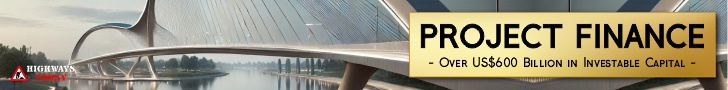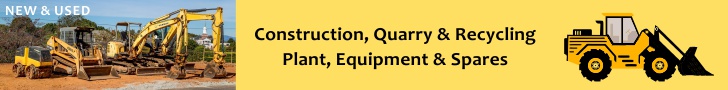How to make sure your website doesn’t annoy potential customers
Any business owner knows how choosy and picky clients can be. And as clients go online they become even more demanding and impatient.
They want to pick the needed service or product quickly. Even the insignificant delay in page response may result in you losing a loyal customer and lead to a significant decline in sales. Anything from the loader spinner to short session timeouts may make your customer go search what they need somewhere else.
So, if you decided to create an effective business website or just want to improve your current one you’ll find today’s article particularly helpful. Below are some useful tips that will help you retain your customers and win over the new ones. Exactly what your business needs!
1. Make Sure It Doesn’t Take Too Long…
There is nothing more annoying and frustrating than long wait times. Put yourself in your client’s place and imagine yourself watching the spinner loading endlessly and cursing the website you’ve decided to visit.
Of course, some occasional technical difficulties may arise from time to time. Still, if your users start to experience long wait times or inadequate performance every time they visit your website, chances are they will not come back. Make sure to ask your web developer to reduce page loading time to the minimum when working on your website.
Thus, you’ll manage to speed up your site and substantially improve the user experience.
If you’re in search of professional web designers that can help you resolve the slow website problem, visit LITSLINK. Familiarize yourself with the wide spectrum of services offered by professional web developers and learn how you can benefit from their expertise.
2. Take Typography Standards into Consideration
Have you ever found yourself struggling to read tiny letters on some website? If you commit the similar sin when designing your website, don’t expect that your users will forgive you.
You may be tempted to use some sophisticated or trending font in your website design, but the first thing you should pay your attention is the legibility. Don’t force your customers to strain their eyes in the attempt to read the description of your product.
In all likelihood, your users will leave your website and head somewhere to get the necessary product instead of adjusting the font size settings in their phone. Opt for the eye-friendly palette and legible font so that your customers don’t associate their frustration with your website.
Also, be mindful of the existing typography standards and adhere to them to meet as many needs as possible.
3. Don’t Take Your Customers Elsewhere
To let your customers experience the advantages of using your website to the full extent, refrain from redirecting them to other pages and websites at all cost. Though web linking is widely used by website owners nowadays, you should not overuse this option.
You’ll be better off if you include the exhaustive description of a certain product or service or insert the video description right into the website using HTML. Don’t signpost your potential customers to YouTube content or other resources. Moreover, it’s a good idea to steer clear of linking customers to the return and refund policy on your website. Customers find it very annoying, as well.
4. Don’t End the Session Too Early
As a conscientious business owner, you’ll want to ensure that your users’ sensitive data are protected from unauthorized access. For this reason, you want to add the session timeout feature to your website, which means that your users will be automatically log out after a certain period of inactivity. That having been said, you need to use this feature carefully not to kick out your users prematurely.
So, the user logout feature is another topic worth discussion with your web designer. You want to set the values to at least 7 minutes not to log your users out earlier than expected. Also, don’t forget to give them the message notifying them of the upcoming logoff and thus give them the opportunity to resume their activity on the website.
Hope the simple tips mentioned above will help you improve your user experience and make sure your website is not annoying your customers for the time being.