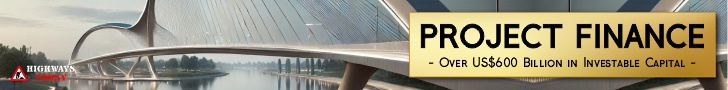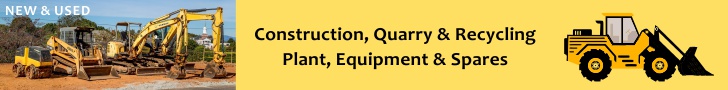New version of Enscape offers dynamic real-time visualization and streamlined workflows
Enscape, a leading provider of real-time visualization, 3D rendering, and virtual reality technology for the global AEC (architecture, engineering, and construction) industry, today announced that transforming BIM and CAD models into immersive 3D experiences just got faster, easier, and more dynamic with the release of Enscape 3.2.
This latest update includes features that help architects and designers worldwide create more vivid real-time visualizations and streamline the entire design workflow.
“Real-time visualization is more than just a beautiful rendering. It is now an essential and critical part of any design process, providing important data to make design decisions and communicate them to key stakeholders,” said Petr Mitev, VP, Visualization Product Group at Enscape. “With each product update, we add new features and improve existing features and functionality to help more architects and designers quickly and easily visualize and communicate their designs in real-time. Enscape 3.2 is another step forward in truly integrating the design and visualization workflows into one.”

Dynamic Asset Placement
With the new Dynamic Asset Placement, users can select, place, and edit assets from the Asset Libraries into their designs via the Enscape rendering window.
Everything added to the rendering is instantly reflected in the modelling software, offering a two-way asset placement. Users can rotate, scale, and delete an asset, and all changes will sync back to the project. Exact editing functions and capabilities will depend on the modelling software used.
Multi-asset placement is also now available to quickly populate scenes with assets such as trees, cars, and people, directly inside Enscape.

Batch Panorama and Panorama Tours
With the new Batch Panorama, users can now render multiple panoramas, such as an image, mono panorama, or stereo panorama, at once.
Panorama Tours are also available to guide clients and prospects better through proposed designs–third-party tools are no longer required.

Update Existing Uploads
With the Uploads Update feature, users can update existing uploads shared by a link or QR code without the need to resend a new one each time a change is made, preventing fractured workflows and offering a much more efficient way of working.
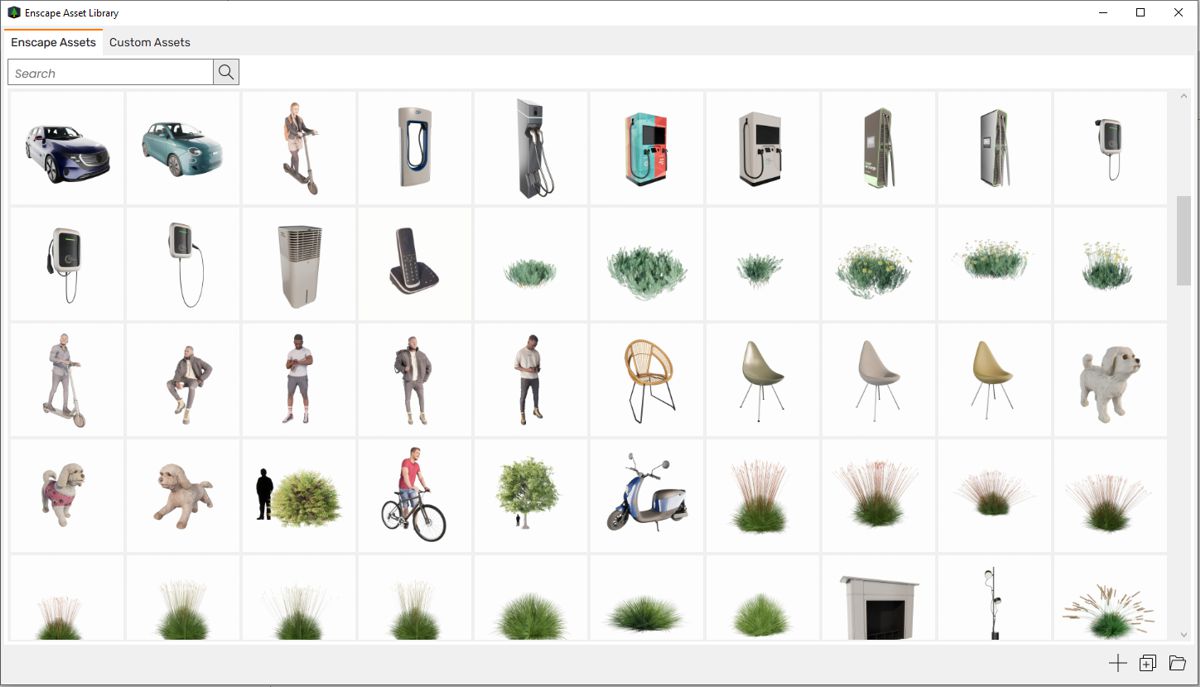
Green Building Assets and Materials
With the growing demand and need for sustainable architecture, users can now enjoy a new collection of over 150 green building assets, including a diverse range of trees, plants, and flowers often used within green building design.
Wind turbines, electric power stations, two additional electric vehicles, drones, a scooter, and even a passenger drone, have also been added to this update.
Users will also get access to roughly 25 green building materials such as organic bricks, a bamboo fence, recycled plastic, a straw wall, hay plastic, solar modules, printed concrete, clay plaster, solar roof tiles, wood materials, and rammed earth.

New Materials and People Assets
Enscape 3.2 also includes around 30 new highly requested materials such as wallpapers, tiles, marble, granite, leather, plaster, and rubber tar.
User scan also add approximately 50 new people assets to their scenes.
Ray-Traced Sun Shadows
Shadow sharpness and accuracy are further improved with this release by extending ray-traced sun shadows to videos and real-time walkthroughs (independent of whether rest mode is activated or not).

Upload Management Overhaul
To bring the Upload Management feature in line with the rest of the product and provide users with a more intuitive workflow, the UI for this particular element of Enscape has been redesigned.
Uploads will now be grouped by type and product, and function indicators have been improved. “I like the fact that Enscape is always looking for ways to improve our design workflow,” said Joseph Kim, Project Manager, MJM Architects. “The new Dynamic Asset Placement functionality will save both time and effort as we can now place and modify the assets in a way that wasn’t so easy to do with the 3D modelling software.”

Additional Enscape 3.2 Features
- Geometry update toggle: Revit, Archicad, and Vectorworks users can decide if all geometry should be reloaded when changing a view.
- Vulkan ray tracing for AMD GPUs
- Windows 11 support
- More improvements and fixes